Thermocouple
Note: most K-Type thermocouples have about ±2°C to ±6°C accuracy
Thermocouples
- SF K-Type 200 mm long SS probe 0 to 400°C
- Type K Glass Braid Thermocouple
- Type-K Glass Braid Insulated Stainless Steel Tip
Custom Option
Custom FeatherWing that accepts the mounting of either a Adafruit K-Type Thermocouple AD8495 Breakout, or a Adafruit MAX31856 Universal Thermocouple Amplifier This board allows you to connect a Type K thermocouple to the AD8495 Breakout and output to an analog input, or connect a Type K, J, N, R, S, T, E, or B type thermocouple to the MAX31856 Universal breakout and output to 4-wire SPI.
Adafruit K-Type Thermocouple AD8495 Breakout
Adafruit K-Type Thermocouple AD8495 Breakout $12/ea. Sensing Accuracy Range: ± 1°C around room temperature, ± 2°C for −25°C to +400°C. Requires at lease one analog pin. AF tutorial
Adafruit MAX31856 Universal Thermocouple Amplifier
Adafruit Universal Thermocouple Amplifier MAX31856 Breakout -210°C to +1800°C; $17.50/ea; SPI data output to any 4 digital I/O pins. AF tutorial
Feather M0 Code
/*
Adafruit MAX31856 Universal Thermocouple Amplifier
Product #3263
*/
// M0 (Feather M0)
// Make sure Arduino IDE board = "Adafruit Feather M0"
//////////////////////////////////////////////////////////////////////////////
// 300000 ms = 5 min
// 60000 ms = 1 min
// 10000 ms = 10 sec = 0.1 Hz
// 1000 ms = 1 sec = 1 Hz
// 100 ms = 0.1 sec = 10 Hz
// 10 ms = 0.01 sec = 100 Hz
const unsigned long timerInterval = 1000;
unsigned long timerLast = 0; // timer
//////////////////////////////////////////////////////////////////////////////
//////////////////////////////////////////////////////////////////////////////
// Adafruit MAX31856 Universal Thermocouple Amplifier
// Library: Adafruit_MAX31856 https://github.com/adafruit/Adafruit_MAX31856
#include
// Adafruit_MAX31856(CS, MOSI/SDI, MISO/SDO, SCK)
// Below for Feather M0 Basic
//Adafruit_MAX31856 Thermocouple = Adafruit_MAX31856(A1, 23, 22, 24);
//Adafruit_MAX31856 Thermocouple = Adafruit_MAX31856(A1);
Adafruit_MAX31856 Thermocouple = Adafruit_MAX31856(A1, A4, A2, A5);
// Below works on Arduino Uno (must connect all wires)
//Adafruit_MAX31856 Thermocouple = Adafruit_MAX31856(10, 11, 12, 13);
//Adafruit_MAX31856 Thermocouple = Adafruit_MAX31856(10); // 11, 12, 13 hardware SPI
//Adafruit_MAX31856 Thermocouple = Adafruit_MAX31856(4, 5, 6, 7);
// Particle Argon/Boron:
//Adafruit_MAX31856 Thermocouple = Adafruit_MAX31856(A1, D3, D4, D2);
//////////////////////////////////////////////////////////////////////////////
void setup() {
Serial.begin(9600);
while (!Serial) {
delay(1);
}
//////////////////////////////////////////////////////////////////////////////
// Adafruit MAX31856 Universal Thermocouple Amplifier
while (! Thermocouple.begin()) {
delay(1);
}
Thermocouple.setThermocoupleType(MAX31856_TCTYPE_K);
//////////////////////////////////////////////////////////////////////////////
Serial.println("Setup complete\n");
} // setup()
void loop() {
if (timerLast > millis()) timerLast = millis();
if ((millis() - timerLast) > timerInterval) {
// Check and print any thermocouple faults
uint8_t fault = Thermocouple.readFault();
if (fault) {
if (fault & MAX31856_FAULT_CJRANGE) Serial.println("Cold Junction Range Fault");
if (fault & MAX31856_FAULT_TCRANGE) Serial.println("Thermocouple Range Fault");
if (fault & MAX31856_FAULT_CJHIGH) Serial.println("Cold Junction High Fault");
if (fault & MAX31856_FAULT_CJLOW) Serial.println("Cold Junction Low Fault");
if (fault & MAX31856_FAULT_TCHIGH) Serial.println("Thermocouple High Fault");
if (fault & MAX31856_FAULT_TCLOW) Serial.println("Thermocouple Low Fault");
if (fault & MAX31856_FAULT_OVUV) Serial.println("Over/Under Voltage Fault");
if (fault & MAX31856_FAULT_OPEN) Serial.println("Thermocouple Open Fault");
Serial.println(" ");
} else {
// NOTE: You can still have a wiring fault that is not detected, and
// the temperature will be reported as 0.00
Serial.print("Thermocouple Temp: ");
Serial.print(Thermocouple.readThermocoupleTemperature());
Serial.println(" C");
}
timerLast = millis();
}
// The yield() function allows ESP8266 microcontroller to run a
// number of utility functions in the background, without causing
// the ESP8266 to crash or reset. Include it within any
// while() + digitalRead() and other loops;
yield();
} // loop()
Argon / Boron Code
/*
particle.io Argon
device name: Argon_A
*/
// Create a timer executed every 25 seconds.
const unsigned long timerA = 25000; // 25000 ms = 25 seconds
unsigned long timerAlap = millis(); // timer
//////////////////////////////////////////////////////////////////////////////
// Adafruit MAX31856 Universal Thermocouple Amplifier
// Library: Adafruit_MAX31856 https://github.com/adafruit/Adafruit_MAX31856
#include
// Adafruit_MAX31856(CS, MOSI/SDI, MISO/SDO, SCK)
Adafruit_MAX31856 Thermocouple = Adafruit_MAX31856(A1, D3, D4, D2);
double tempC = 0.0;
//////////////////////////////////////////////////////////////////////////////
int pinLEDWhite = A0; // A0 = D19
void setup() {
pinMode(pinLEDWhite, OUTPUT);
//////////////////////////////////////////////////////////////////////////////
// Adafruit MAX31856 Universal Thermocouple Amplifier
while (! Thermocouple.begin()) {
digitalWrite(pinLEDWhite, HIGH);
delay(1);
digitalWrite(pinLEDWhite, LOW);
}
Thermocouple.setThermocoupleType(MAX31856_TCTYPE_K);
//////////////////////////////////////////////////////////////////////////////
// Publish the value of tempC as a Particle variable.
// The frequency of publishing is managed by Particle.
Particle.variable("tempC",tempC);
blinkLED(pinLEDWhite);
timerAlap = millis(); // reset the timer
} // setup()
void loop() {
if (timerAlap > millis()) timerAlap = millis();
if (millis() - timerAlap > timerA) {
uint8_t fault = Thermocouple.readFault();
if (fault) {
digitalWrite(pinLEDWhite, HIGH);
} else {
tempC = Thermocouple.readThermocoupleTemperature();
}
blinkLED(pinLEDWhite);
timerAlap = millis(); // reset the timer
}
} // loop()
void blinkLED(byte ledPIN){
// consumes 300 ms.
for(int i = 5; i>0; i--){
digitalWrite(ledPIN, HIGH);
delay(30);
digitalWrite(ledPIN, LOW);
delay(30);
}
} // blinkLED()
K-Type Thermocouple - Grove Option
-50 to 600°C, and the accuracy is ±(2.0% + 2°C). Operating range -40 to +125 °C.
Grove K-Type Thermocouple details from Seeed
Interface the Grove sensor with the Particle IoT device using either the Grove Shield FeatherWing - Wio Lite or the Grove Shield FeatherWing.
Do you need help developing or customizing a IoT product for your needs? Send me an email requesting a free one hour phone / web share consultation.
The information presented on this website is for the author's use only. Use of this information by anyone other than the author is offered as guidelines and non-professional advice only. No liability is assumed by the author or this web site.

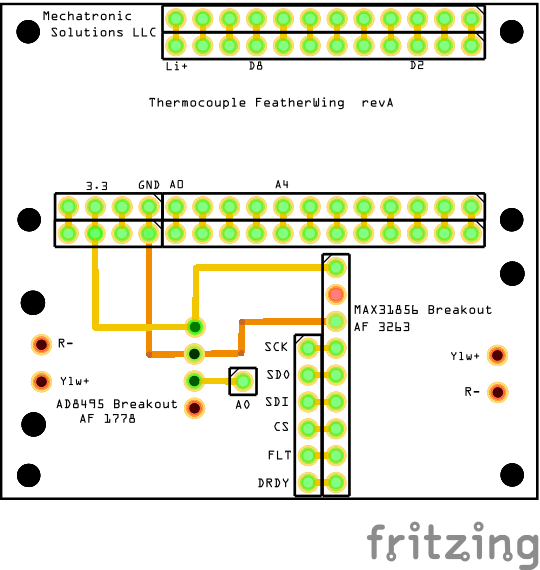
.jpg)


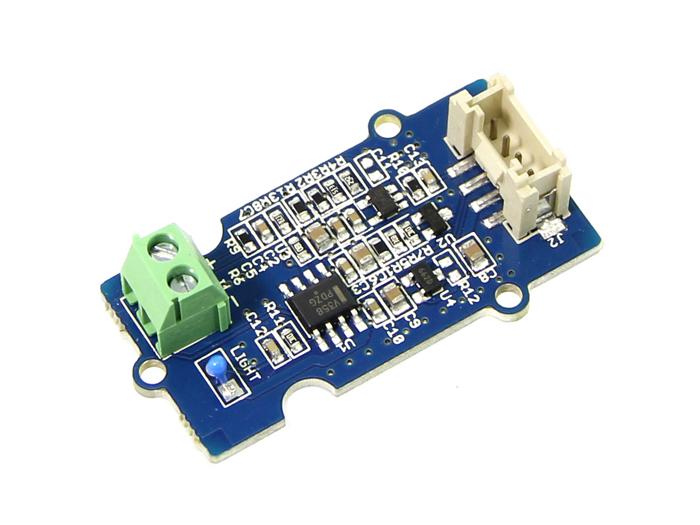









.jpg)

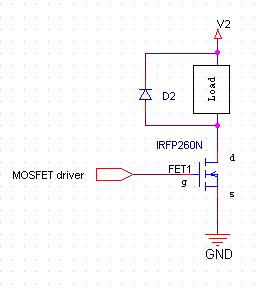

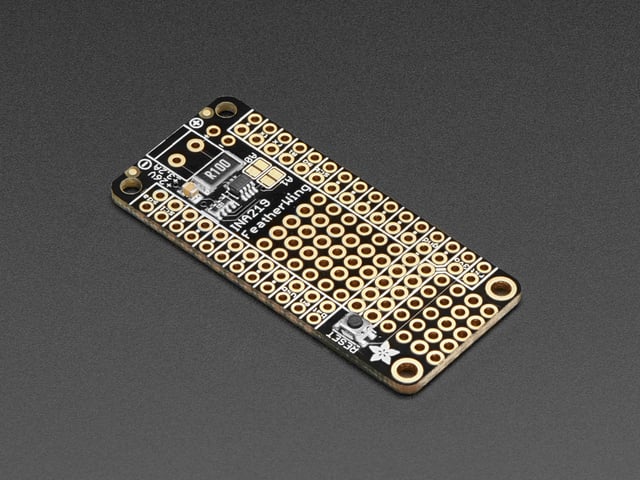

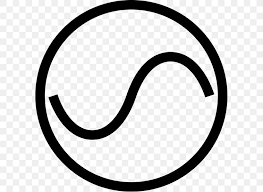




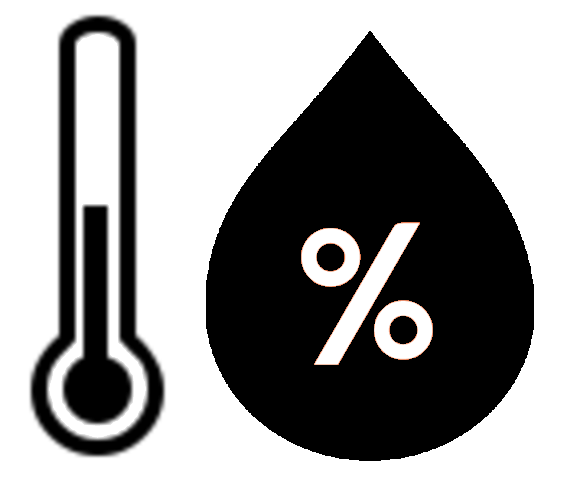









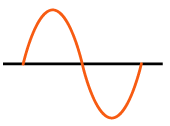




.png)


.png)


