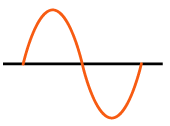Mobile Apps
Choosing a Development Platform
Python
Kivy is an open-stouce Python library for developing cross-platform GUI applications. It allows you to write Python graphical applications that run on Windows, Linux, macOS, iOS, and Android. Access to platform specific resources such as bluetooth, WiFi, NFC, etc. is accomplished by using the Plyer API.
Build a Mobile Application With the Kivy Python Framework by Mike Driscoll
Simple Kivy Matplotlib example
Javascript / Nativescript
Nativescript is an open-source cross-platform mobile development framework for building native apps in JavaScript. You may build an app using JavaScript, Angular, Typescript, and Vue.js. &nbap;
nativescript-bluetooth demo app
Using NativeScript to Build Particle-Powered Mobile Apps by Brandon Satrom
Blynk
True input/output from your Particle device should be accomplished through the BLYNK_WRITE() and BLYNK_READ() functions. Virtual Pins are used to communicate with a Blynk mobile app control. The function argument in () is the digital / analog / virtual pin reference. Use multiple BLYNK_WRITE() and BLYNK_READ() blocks with different digital / analog / virtual pin references to access multiple pins.
The code below is used to send status and information about Blynk to the serial monitor.
#define BLYNK_PRINT Serial
Pricing
Blynk pricing outside of the free non-commercial usage is differentiated by the number of commercial products (IoT device + Blynk mobile app),and branded usage. All commercial use plans include a dedicated USA based Blynk Business Server. The first entry level commercial plan is the Startup plan, and it allows generation of one custom branded product design deployed over up to 1000 IoT devices / users. Data storage for the Startup plan is limited to 10 GB, but hardware messages are unlimited.
Blynk Particle library on GitHub
Adafruit Bluefruit BLE example
Using Blynk with Boron / Argon
Particle Webhook to Blynk by Jarad Wolff
Boron data to Blynk by Luca Cavallin
Photon door lock & Blynk by Tom Nardi
Blynk app BLE communication to Arduino 101 by Noah Huber-Feely
Android App pfodDesigner for pfodApp
The free pfodDesignerV3 Android app is used to design an app and generate Arduino code to run on fpodApp. pfod™ (Protocol For Operations Discovery).
pfodApp on Google Play ($9.95)
thunkable
MIT App Inventor 2
MIT App Inventor 2 Note that the Particle App was based on MIT App Inventor 2 and a Particle App Template is available. MIT has no proprietary rights in the apps you create with MIT App Inventor.
Develop Apps to Communicate with Particle Devices
MIT-App-Inventor-Particle-Photon-test
Particle code for the above app
MIT-App-Inventor-Particle-Photon-test
Building Mobile Phone Apps (for BLE)
Using NativeScript to Build Particle-Powered Mobile Apps by Brandon Satrom
How to build a cross-platform Iot Mobile App with Nativescript by Brandon Satrom
NativeScript Particle plugin GitHub repo plugin docs
Particle IoT Mobile Apps using NativeScript by Jared Wolff
How to Use Particle's Powerful Bluetooth API On Your Xenon, Boron or Argon by Jared Wolff
Do you need help developing or customizing a IoT product for your needs? Send me an email requesting a free one hour phone / web share consultation.
The information presented on this website is for the author's use only. Use of this information by anyone other than the author is offered as guidelines and non-professional advice only. No liability is assumed by the author or this web site.
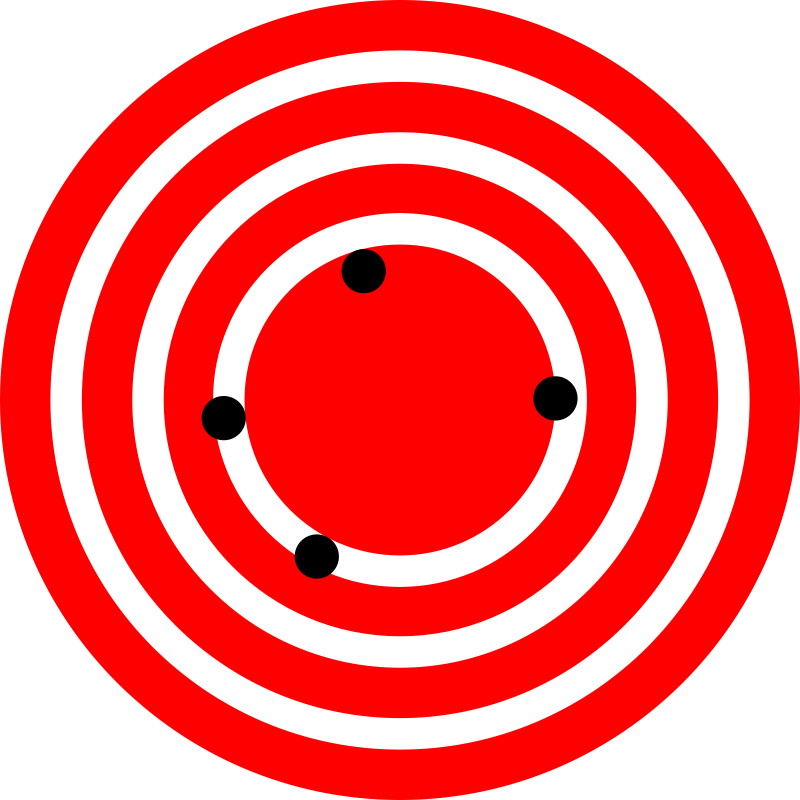
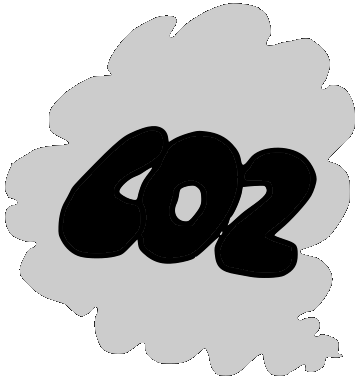








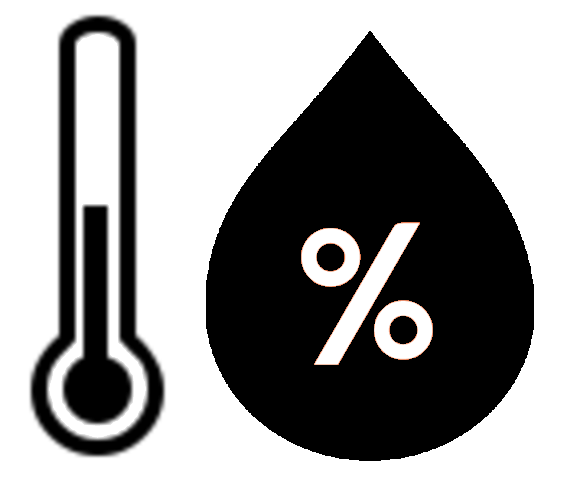
.png)
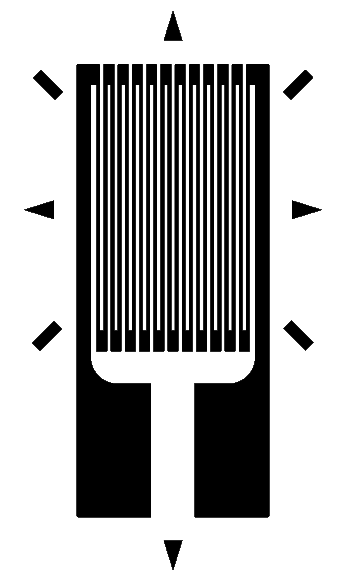
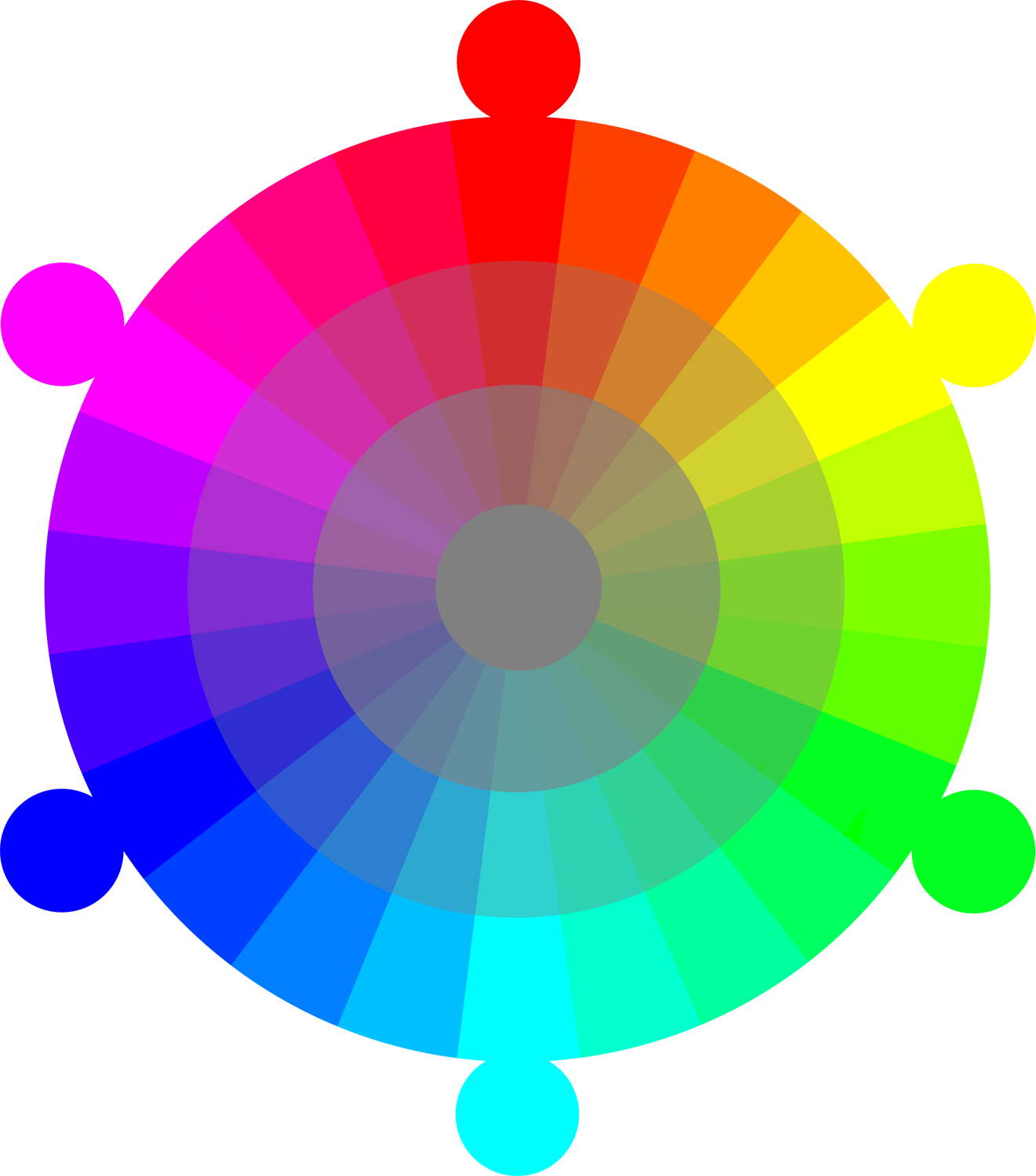
.png)
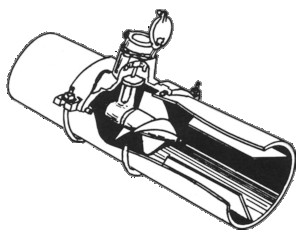




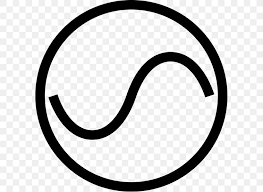


.png)
.png)

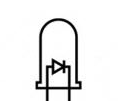

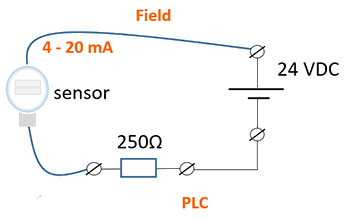
.png)


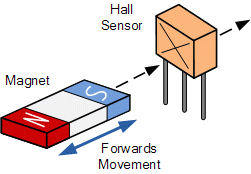

.png)

.png)
.jpg)

.png)



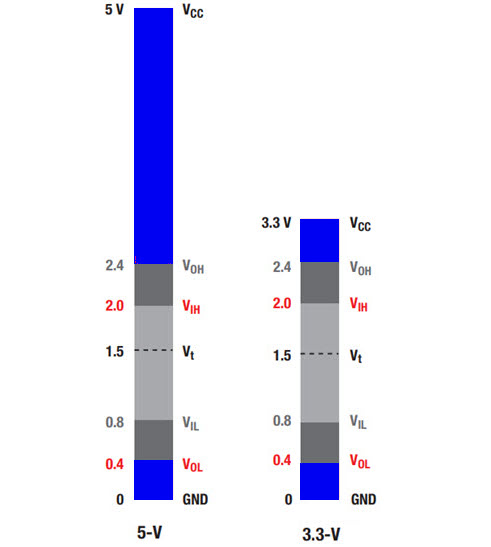
.png)
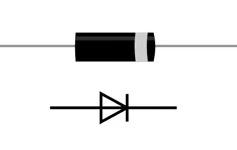
.jpg)



.png)