Particle Troubleshooting
Device
- Fast blinking green light - check the WiFi connection.
- Red blinking SOS - perform a particle update
- Won't exit DFU mode (yellow blinking LED) - make sure device type (boron, argon..), device name, and toolchain are configured in Workbench.
Direct Links
Particle Workbench
Command Palette:
Particle: Reset Environment
Particle: Update CLI
Particle: Clean application DeviceOS (local)
Particle: uninstall local compiler toolchain
Particle: install local compiler toolchain
Particle CLI:
particle update-cli
particle usb list
Flash Fails to Put Device Into DFU Mode
"Device not found: {application firmware filename}"
See Xenon Standalone
Do you need help developing or customizing a IoT product for your needs? Send me an email requesting a free one hour phone / web share consultation.
The information presented on this website is for the author's use only. Use of this information by anyone other than the author is offered as guidelines and non-professional advice only. No liability is assumed by the author or this web site.
.jpg)


 (4).png)




.png)



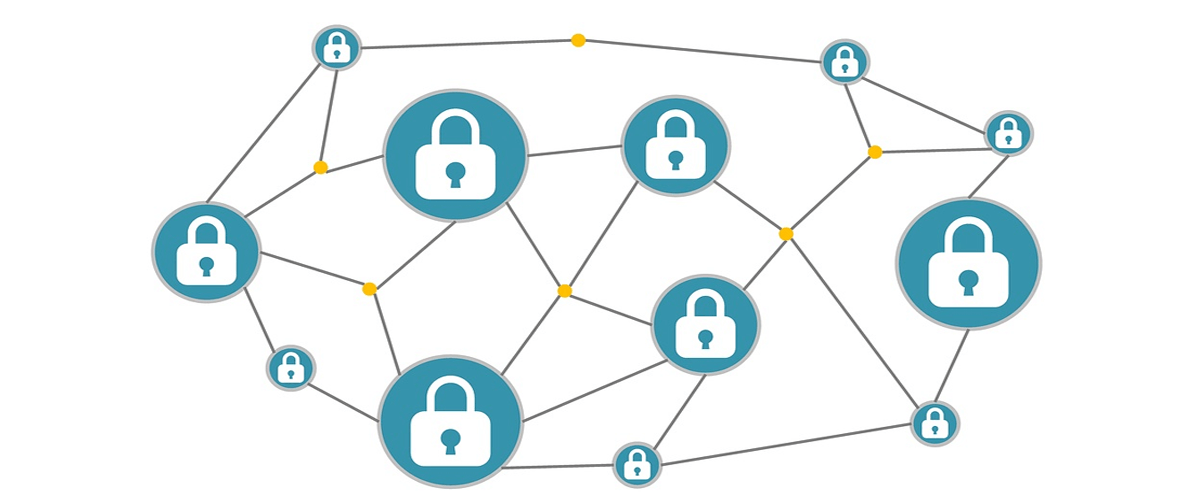


.jpg)

.png)
.png)